Spend time on a computer regularly, and it's bound to happen to you: data loss. Power outages, viruses, various meltdowns, there are all sorts of reasons your computer might malfunction and cause you to lose something you'd rather keep. But when it happens to your manuscript, it's the deepest cut of all. Don't lose your work! There are ways to avoid the problem, and ways to fix it when you haven't been avoiding it arduously enough.
Saving Your Book
I'm a little on the obsessive side when it comes to saving my work, because I've agonized through more than one crash in the past. But I've learned others aren't quite so psychotic about hitting the "save" button repeatedly. In fact, the computer makes it pretty easy to get lazy. Any word processing program worth its hard drive space will have an auto-save feature that automatically saves your progress, pretty much every time you pause. Even online programs, like blogger and gmail, have this auto-save feature. It's all too easy to watch drafts of your book automatically save themselves.
It's all too easy to grow complacent. But the first time you lose an entire manuscript, an important chapter or even a pivotal scene, you'll start to step over to this side of save-craziness. Don't learn the lesson the hard way. Before you ever worry about backing up your book, make sure you're saving it in the first place. When you pause to think or stop to go get a drink, hit the "save" button. If moving the mouse is too much trouble, you can simply hit Crtl-S on the keyboard (PC users) and save the work that way.
It never hurts to save the book in two different files on the hard drive. After you're done working for the day and everything is nicely saved, go up to the File menu and hit "save as" to store a second copy in an entirely new folder. You're doing this for an important reason: viruses and other corruption. A file you're working on constantly is more likely to fall prey to an unsavory program or problem, and your extra file may be spared from whatever is compromising your system.
Backing Up Your Book
No matter how up-to-date or fancy your computer, it's always susceptible to problems. All it takes to wipe out a hard drive is a single flash of lightning, and I know because I've been there (here's a free tip: turn your wired machines off during electrical storms). That's why you should back up your book, and all related files you want to keep, every single time you work on it.
Get into the habit of slapping a flash drive or backup drive into place at the end of every day, when you're ready to shut down the computer. Just copy the files from your hard drive onto your backup drive. It will only take a few moments to complete the entire process. USB flash drives are very inexpensive, and as a matter of fact you can write the cost off on your taxes (because they are a self-employed expense, are they not?). Save the receipt in order to write off the cost.
Recovering Your Book
Of course, it's not always easy to remember to back up work -- and it's not always easy to make time to do so. When you fail to back up your book, that is the moment when you will lose it, invariably. So if for some reason you find that you can no longer locate your book on your hard drive, and your backup files don't have the new progress you've made, you're going to have to try to recover your work.
Sarah Marcus wrote a very detailed posted explaining the data recovery process for writers. You may have to access your word processing program's file folders in order to look for temp saved files if your computer is still functioning. Microsoft users can also use the program's Application Recovery tool to look for recently-opened files on the system. You should also check the program's temp files to see if one of them is your book, recently auto-saved to the system.
But that's pretty much a best-case scenario in data recovery. If you believe your book might be lost due to a huge computer failure, it's most likely because of a serious problem that prevents the computer from functioning normally.
First, get a new hard drive and install it in the computer with necessary operating system software. Next, re-connect the damaged drive and set it as a slave to the new, non-corrupt hard drive. This will allow you to access any remaining data on the damaged drive that you want to restore. It should go without saying that if you have no idea what I'm talking about here, solicit some sort of help from someone in-the-know when it comes to computer technical issues. If help is out of reach, you can always look for software programs such as GetItBack to aid you in the data recovery process.
If all else fails, look for professional help before you give up on your book for ever. Paying for data recovery can be costly, but the time you've already put into your book is also valuable. Try to save yourself all of these headaches by backing up your work every single day, and none of it will become an issue.
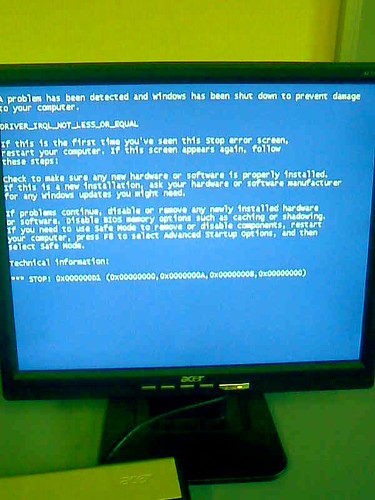










Oh, I am so bad at backing up. I do it irregularly when it occurs to me, and make sure I back up everything I can think of all at the same time.
ReplyDeleteWhen I worked in a library I deleted a database with 1000 entries. I had to recreate it using printed out reports that I'd made, and then visit each web site (it was a database of web sites) to make sure all the into was correct. Silly mistake!
Ack!
ReplyDelete