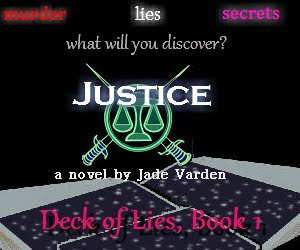Good ebook formatting doesn't begin after you type the end of your story, it starts the moment you open the blank document to begin. I've talked about good manuscript formatting in the past, and it's pretty straightforward. But, if you really want to make it easy, there is another option: ebook templates.
eBook Templates
Instead of formatting a blank document, you can always download an ebook template online instead. The template will have everything you need to write a book, and some things you might not: title page, dedication page, the text of the book itself, an "about the author" at the end. The best I've found are the CreateSpace templates offered by Amazon. They're downloadable in .doc format, the most common word processing software, and they're free.
Using a template is extremely easy. After you download the template you want, access it from your downloads folder (or wherever it is) and start putting your text into the template. Use your mouse to highlight the text in the template you're going to replace, and start typing your own text instead. The CreateSpace templates are already properly justified, so I can recommend them very highly.
eBook Templates
Instead of formatting a blank document, you can always download an ebook template online instead. The template will have everything you need to write a book, and some things you might not: title page, dedication page, the text of the book itself, an "about the author" at the end. The best I've found are the CreateSpace templates offered by Amazon. They're downloadable in .doc format, the most common word processing software, and they're free.
Using a template is extremely easy. After you download the template you want, access it from your downloads folder (or wherever it is) and start putting your text into the template. Use your mouse to highlight the text in the template you're going to replace, and start typing your own text instead. The CreateSpace templates are already properly justified, so I can recommend them very highly.