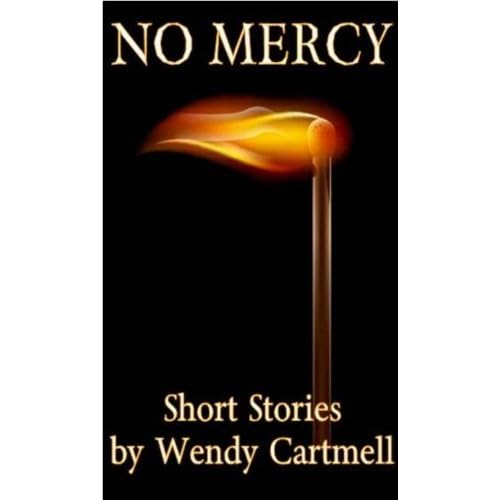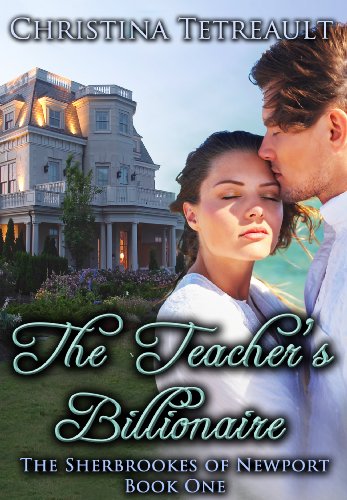You spent all that time crafting an exciting book, filled with humor or romance or mystery (or whatever you write about). You wrote a blurb that garnered my interest, designed a cover that got me all fired up. So I bought your book. And now, I wish I hadn't...because you didn't even justify it properly. It's one of the simplest steps, and one of the most overlooked. Justify my interest in your work, and show all your readers that you actually give a crap about it. Take a few extra seconds to set your justification. Otherwise, you might look like an amateur.
Justification
Go to any shelf, pull out any book and open it to any page. You'll always see the same thing: neat, even edges on either side. There will be a few indents where paragraphs begin and end, but the overall look is still clean and straight.
You can create the same look with an ebook, and you should. Electronic books should absolutely look like print books, because everyone is familiar with how print books look and that's what readers expect to see. Otherwise, one side of the ebook will have a ragged, unattractive edge. It looks lazy, it looks incorrect and it immediately aggravates readers.
There are only four different ways to justify documents, and when you open up a brand-new blank document and start tying, your justification is automatically set. In most cases, it's automatically set to the wrong option.
Justification
Go to any shelf, pull out any book and open it to any page. You'll always see the same thing: neat, even edges on either side. There will be a few indents where paragraphs begin and end, but the overall look is still clean and straight.
You can create the same look with an ebook, and you should. Electronic books should absolutely look like print books, because everyone is familiar with how print books look and that's what readers expect to see. Otherwise, one side of the ebook will have a ragged, unattractive edge. It looks lazy, it looks incorrect and it immediately aggravates readers.
There are only four different ways to justify documents, and when you open up a brand-new blank document and start tying, your justification is automatically set. In most cases, it's automatically set to the wrong option.
- Left. The default justification for most word processing software, left justification creates a clean, even edge down the left side of the page. The right side ends up looking jagged and uneven, because spacing between each letter and word will be perfectly even between each line. Words will end at different points all down the right edge as a result.
- Right. The opposite of left-side justification, right justification creates a neat, even edge down the right side of the page. This justification rarely appears in any work, and should only be used on selected text and images for stylistic purposes; you will not find any books where right justification is used throughout.
- Center. When the text is set to center justification, it will be symmetrically arranged down the midline of the document. Center justification is often used for chapter headings and titles. It may be used in poetry, but standard prose should never appear in center justification.
- Full. The only acceptable format for books, full justification creates neat, even edges on both sides of the page.