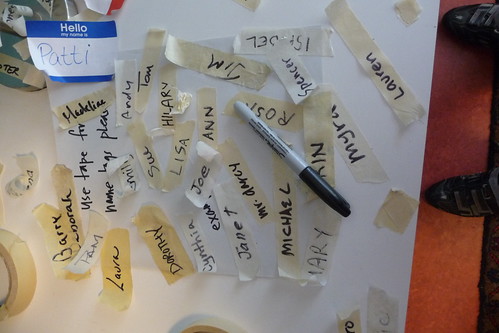One of the worst mistakes a writer can make -- and a sure way to anger a reader -- is not sticking with a firm tense. Make your work consistent by choosing which tense you're writing in, and find out exactly how to do it.
Tenses
There are three different tenses, but most authors use only two of them. Once you choose your tense, you're going to have very specific grammar rules to follow -- so choose wisely.
- Past
By far the most common tense in book-writing, past tense is used when the events being described have already happened. The narrator is telling the tale from some point in the future from when the book takes place. A book written in past tense doesn't have to be historical or even dated -- it can be contemporary, taking place even as the reader is working their way through the book. The narrator, however, is in the future.
That's important grammatically, because as a writer you have to be certain you're using past-tense words to describe every single action and event. He said, she said, they walked -- that sort of thing. The moment you slip up and write "says" or "walks," a reader is going to be gritting their teeth.
- Present
It's much more complicated grammatically to write in the present tense, but it can bring an exciting pace to readers and make them feel like they're involved in the story. When everything is happening in real-time, there's a certain element of drama and excitement to any story. A book that's being written in the past tense can't be changed -- the events are already set, and everything has already happened. When everything is unfolding in the present, the reader will feel very engaged -- almost as if by will alone, they can control the characters and events taking place.
But you, as an author, have set up a huge challenge for yourself. It's so natural to read and write in past tense, it's incredibly easy to mess up this style of writing. Remember that the narrator is experiencing everything as it unfolds. The waitress is walking toward the table, she hasn't already walked to the table. It gets confusing to write in the present tense, because the narrator still has memories of events that have transpired before the story began. In almost all cases, there are already relationships that have been established in the past (a character's mother, for example, has been their mother since the day they were born). Only careful editing and double-checking will keep your grammar clean when you're relating a past event in a present-tense book.
- Future
Writing in the future tense is almost unheard-of, but it has been done before. John Milton used the future tense a long, long time ago in the past for some of his epic poetry (which reads a little like book-style prose). Writing a book in the future tense is ridiculously hard, and it could easily be difficult to read as well. Just imagine it: Susan will walk into the bar and search every available face for John's eyes, her heart pounding furiously. She'll laugh when the drunk at the bar reaches out for her leg when she passes. A whole book of that could easily sound grating, so it has to be written very carefully. It's also a good idea to give the reader some explanation of why the book is in the future, and not the present or the past. Is this all someone's prophecy, or perhaps wishful thinking? Why are the events taking place in some yet-to-be-reached time, and not right now or yesterday?
Mixing it Up
Consistency is important, but there's always a possibility to mix in a different tense. This is most commonly done in the prologue or epilogue of a book. For example, you might start a prologue in the present tense and then relate a story that happened in the past. You might even write the epilogue in the future tense (Now that Winston and I have managed to get through all our problems, we will be married in the Spring.) But there's always a time and place for it if you're going to change the tense -- meaning you must have a reason for doing so. Only change the tense when you want to change the tone of the story, or perhaps relate something important to the reader.